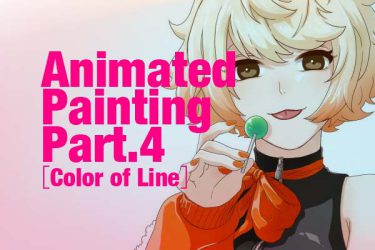Watercolor Edge
Once base painting is completed, we’ll move forward to making watercolor edge.
Add new layer, and double click on it. “Layer Property” will pop-up.
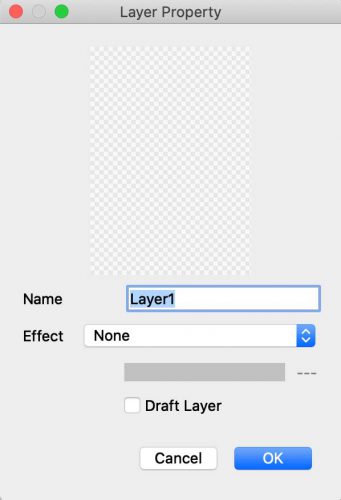
Adjust the effect of “watercolor” to 10px
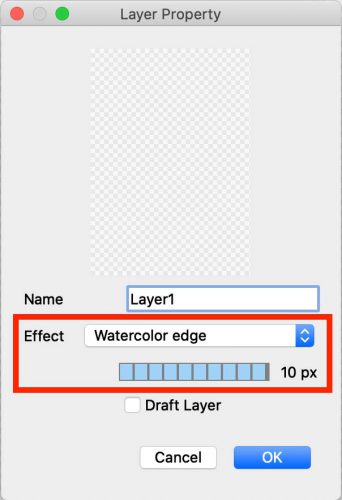
Decrease layer transparency to 20%.
Select “Drawing Pen” and use “Eyedropper Too” to take the color. We’re “runs” of the edge.
If the color runs too much, use “Blur Brush” to blend it.

Completion with watercolor edge
Now we have a much more realistic watercolor effect.

If you want to know more about “Watercolor Edge“, please refer here!!
"Watercolor edge" tool has been equipped since FireAlpaca 1.5.13 version. Watercolor edge adds color on the edges of […]
Next, we’ll introduce about “Highlight and Shadow“.



![Watercolor Part2 [Base Coloring]](https://hub.firealpaca.net/wp-content/uploads/2021/09/samune_suisai2_en.jpg)
![Watercolor Part4 [Highlight / Shadow]](https://hub.firealpaca.net/wp-content/uploads/2021/09/samune_suisai4_en.jpg)