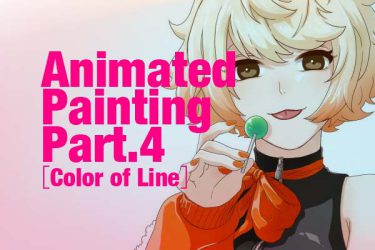Base Coloring
We recommend some bubble-like effect as your watercolor brush.
Add new layer and clipping the layer with different parts.
<レイヤー・クリッピング画像>
Start with a light color, but make sure to leave some whiteness.
Add some yellow color toward the light source comes from.
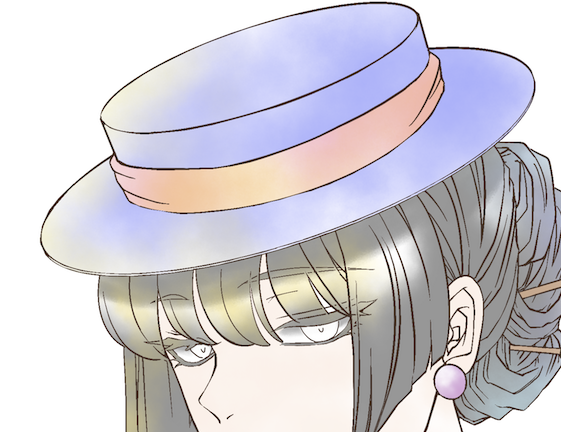
Create another new layer and clipping on it. Please add some dark color to make gradation this time.
Again, try to leave some whiteness.

This is the completion of the base coloring.
It gives a watercolor impression by leaving some whiteness there.

In the next article, we’ll explain watercolor edge.


![Watercolor Part1 [Line Drawing / Layers]](https://hub.firealpaca.net/wp-content/uploads/2021/09/samune_suisai1_en.jpg)
![Watercolor Part3 [Watercolor Edge]](https://hub.firealpaca.net/wp-content/uploads/2021/09/samune_suisai3_en.jpg)