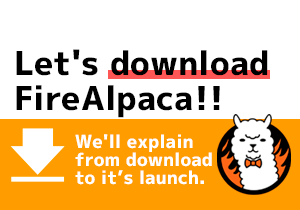If you want to stop drawing, you need to save your canvas on cloud before close your window.
Please note once you close your window without saving, all the information you worked on will disappear.
Here are the steps for saving files.
It is possible that your drawing will disappear without prior notice if your computer or FireAlpaca occurs an error.
Be sure to save your work anytime. Get used to saving your work periodically.
To save the canvas you are working on, please click “File” and “Save”.
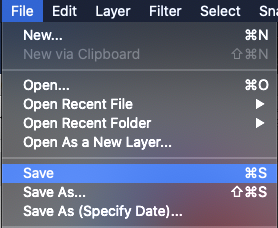
Save screen will pop up.
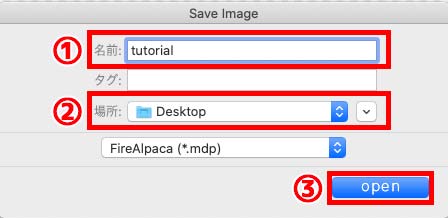
Name your file name (area 1) , choose location for storage, and click save.
※Regarding file format, we’ll explain it on next tutorial. Leave the format “FireAlpaca(*.mdp)” as it is.
We temporarily name the file as “tutorial” and save it at the desktop.
Make sure that “tutorial.mdp” is indeed saved at the desktop.
This procedure is called “save as new”.
Overwrite Save
After the new data was saved at the desktop, you could open it and renew your content there. Select “File” and “Save”.
For this time, the file will be saved by itself instead of making a new file.
This procedure is called “overwrite save”.
Save as Another New File
If you want to save the new canvas while keeping the old file, press “Save As“.
You do not need to close the window, just leave the canvas opened. Click “File” and “Save As”.
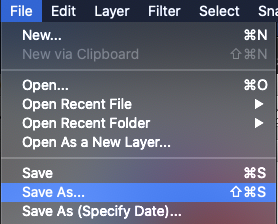
The pop-up for saving shows the same as “Save as new”, which we have mentioned above.
Specify your file name and choose location for saving.
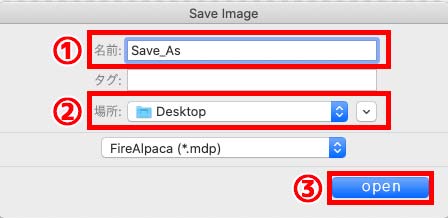
Let’s save the file to desktop, naming as “Save As”.
After it is completed, make sure that “Save As.mdp” is at your desktop.
If it shows up, the procedure is done.
Next, we’ll explain different file formats.

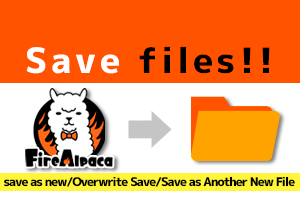
![Files in different formats [Tutorial 8]](https://hub.firealpaca.net/wp-content/uploads/2021/06/samune_8en.png)
![Delete it! Back to the previous step! [Tutorial 6]](https://hub.firealpaca.net/wp-content/uploads/2021/06/samune_6en.png)