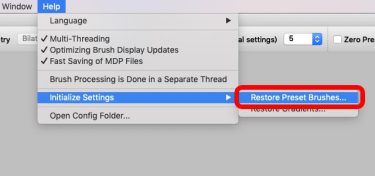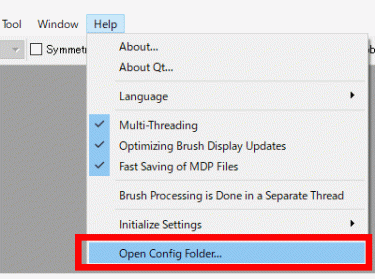There are some preset (pre-installed) brushes such as marker, fluffy, symmetry rotation, polka dots, and other useful brushes. You might not have seen those brushes before.
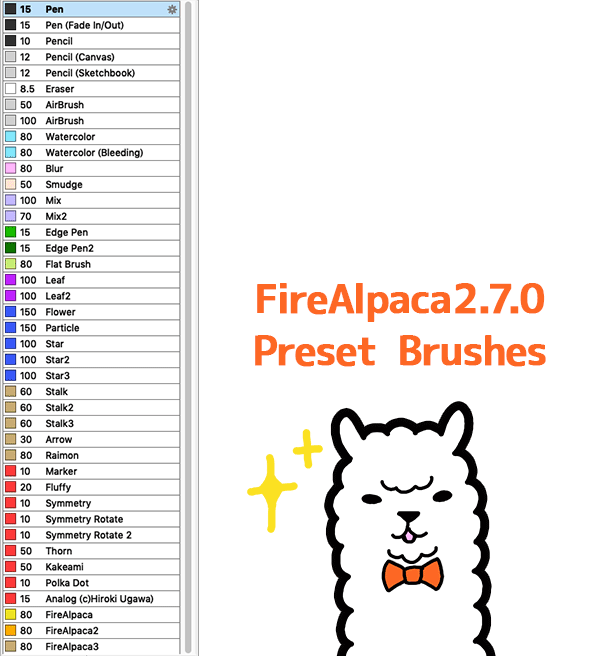
It might be possible for you deleted these preset brushes accidentally. To restore the preset brushes, click on “Restore Preset Brushes“,
Select “Restore Preset Brushes” from “Help” on menu bar. A warning will pop-up, press OK and continue to restore the preset brushes.
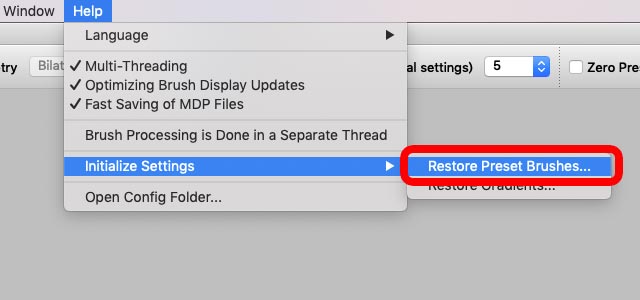
Please note that your brush setting will also be reformatted. If you have customized your brush, it is proper not to restore the setting.