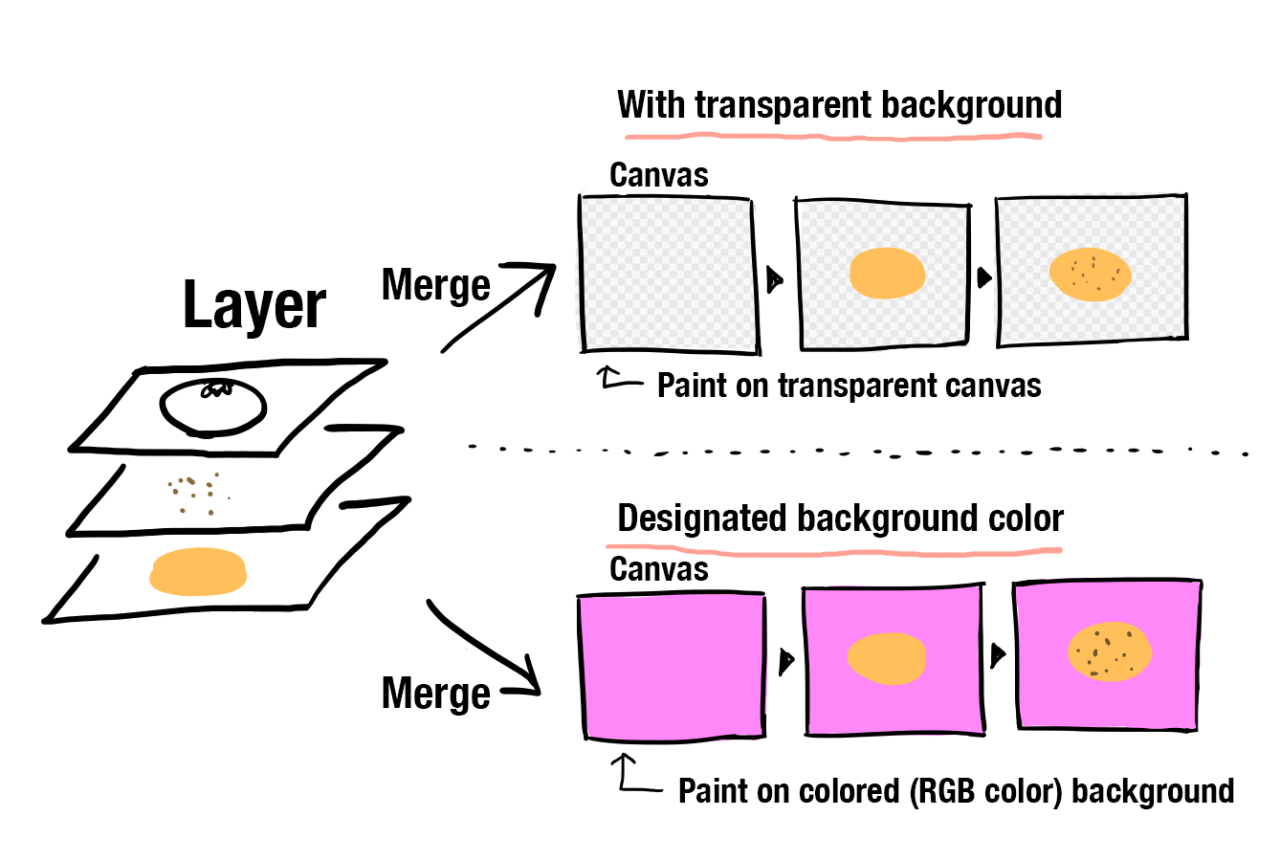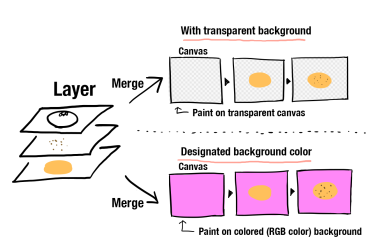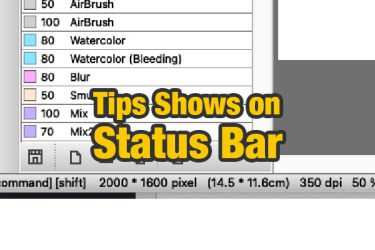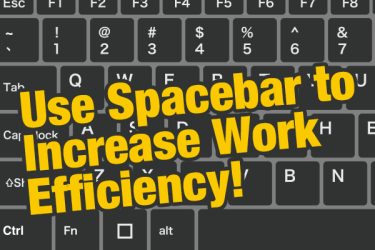You can designate background color on canvas in FireAlpaca.
Background color means the initial setting on canvas, which is one step before a layer added to the canvas. Either transparent or color (RGB) is selectable.
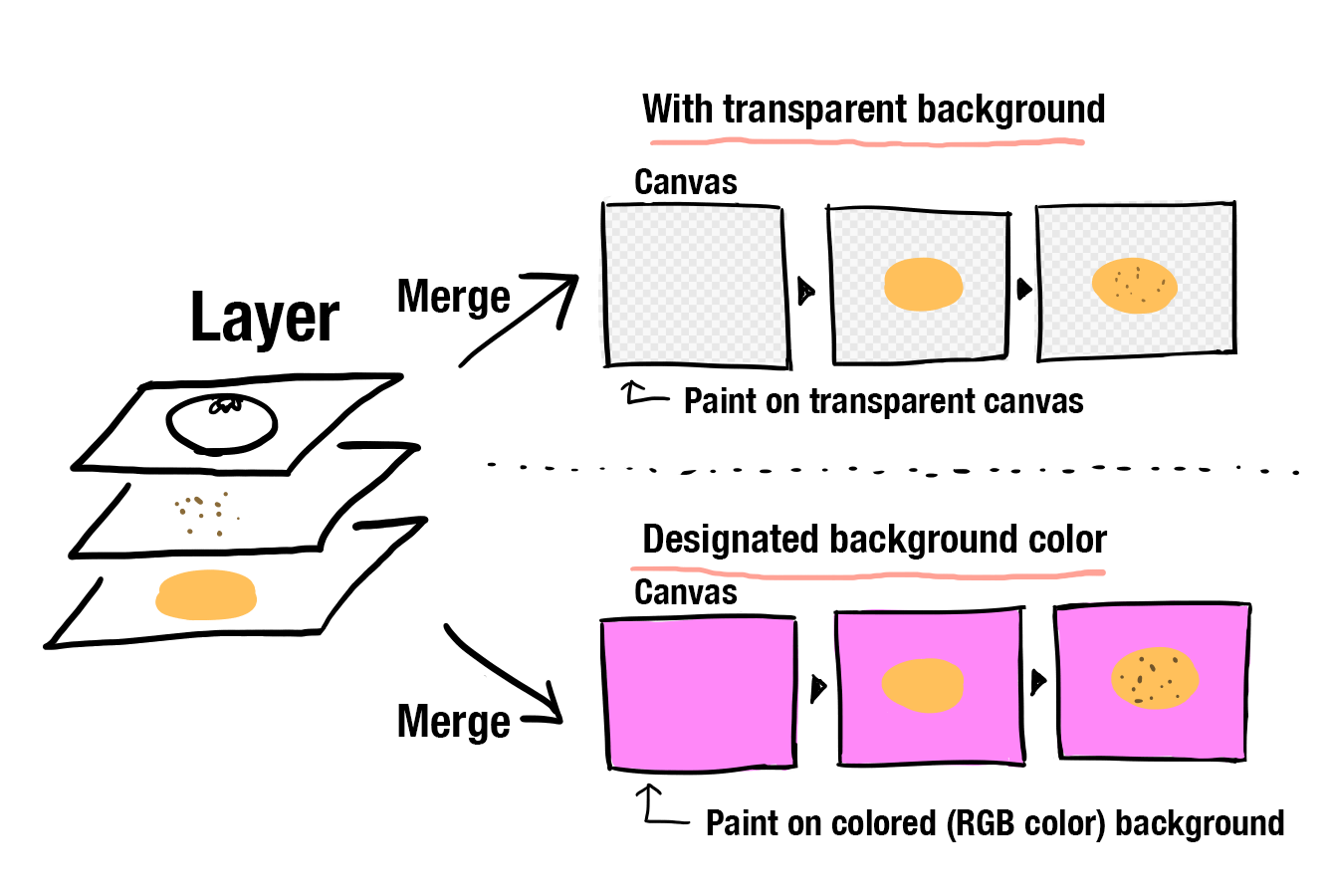
(1) Background in transparent…
After filling the canvas with a transparent color, layers from the bottom will start to merge with canvas.
It is important to remember (also applied to other paint tool) that layer blend modes are not applied to a transparent canvas. For example, “Add”, “Lighten”, “Screen”, and other “Blending” will remain the original color.
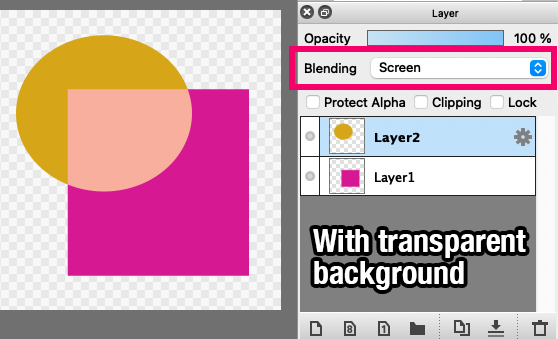
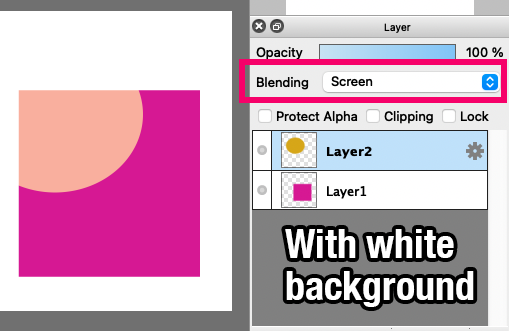
(2) Background in color(RGB)
After filling the canvas with the designated RGB color, layers from the bottom will start to merge with canvas. On account of being filled RGB color (not transparent), blend mode can be easily observed. The color varies from the canvas in transparent.