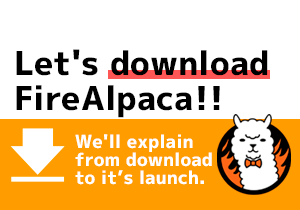Color Window
If you want to change the brush color, select your preferred color from color window. (Shown as 1)
Free to change your brush color while drawing!!
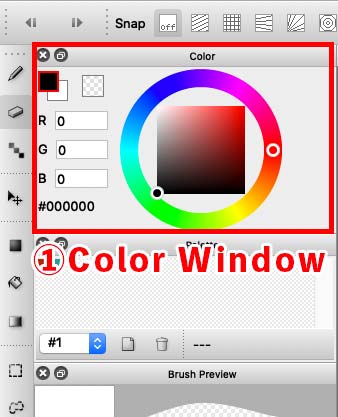
Switch color on “Color Wheel” or “Color Bar”
Switch color on “Color Wheel” or “Color Bar”
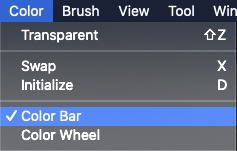
You can easily switch them as your preference.
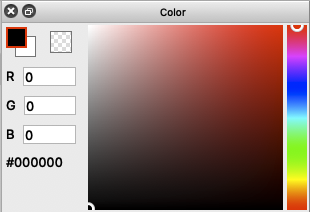
Image. Color Bar
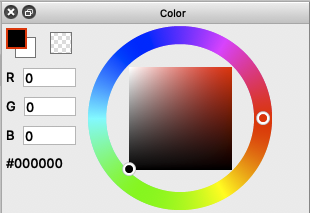
Image. Color Wheel
Transparency
The brush tool can make ink color to be transparent.
The transparent color can be selected on color window. (Shown as 2)
It can erase the lines with the brush shape, the effect itself differs from the common eraser.
Let’s try to draw with a transparent color.
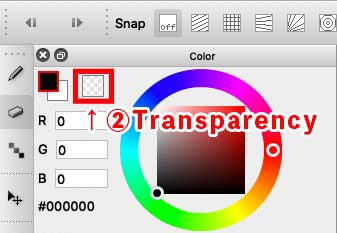
Next, we’ll introduce “Undo” and “Redo” function.


![Delete it! Back to the previous step! [Tutorial 6]](https://hub.firealpaca.net/wp-content/uploads/2021/06/samune_6en.png)
![Let’s try brush and eraser function!! [Tutorial 4]](https://hub.firealpaca.net/wp-content/uploads/2021/06/samune_4en.png)