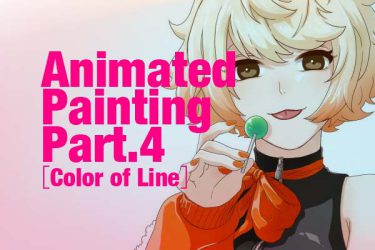Highlight
We recommend you use Gouache (opaque watercolor)
Use whiteness to highlight the edge.

Shadow
Gouache is recommended. As for color, we use dull purple as an example.
Add new layer and select “Multiply” from “Blending”.
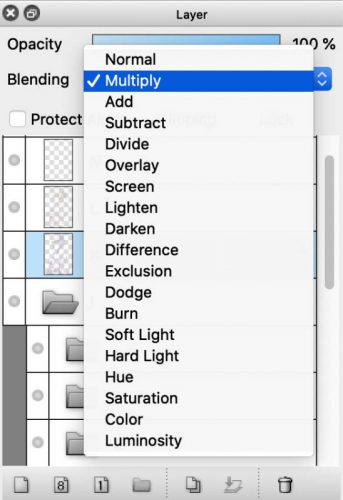
Again here, let’s use “Watercolor Edge” to paint the shadows.
Just like before, open “Layer Property” and adjust to 10px with “Watercolor Edge”.
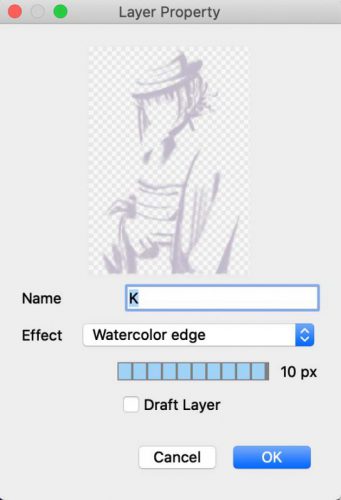
The completion with highlight and shadow.
Now you could see that shows more realistic with 3D effect.

Next, we’ll introduce textures and final completion.


![Watercolor Part3 [Watercolor Edge]](https://hub.firealpaca.net/wp-content/uploads/2021/09/samune_suisai3_en.jpg)
![Watercolor Part5 [Texture / Final Complete]](https://hub.firealpaca.net/wp-content/uploads/2021/09/samune_suisai5_en.jpg)