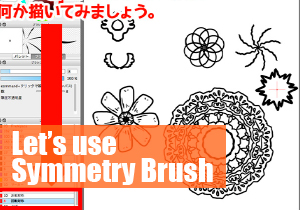“Symmetry Brush and “Symmetry Rotate Brush” lets you draw the pre-determined numbers of lines centered on the base point. *2 lines for “Symmetry Brush”
It is hard to explain, so let’s just try. You will find “Symmetry” and “Symmetry Rotate” under Brush window. Draw anything on canvas with these brushes and see what Symmetry and Symmetry Rotate brushes are.
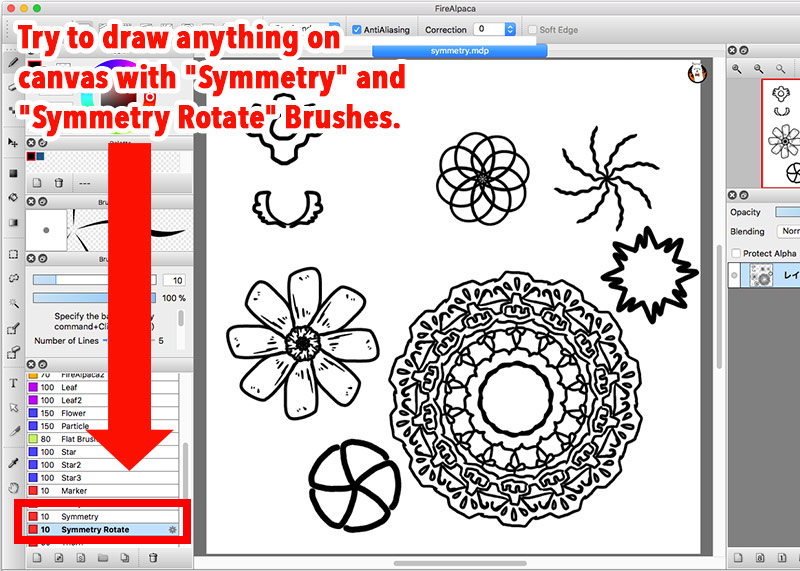
Fix the base point of Symmetry Brush
If you draw a line without specifying the base point, the start point of line becomes the base point.
Once you set the base point, the base point will not move even if you draw multiple lines from the different points.
- “Ctrl”+Click for Windows
- “Command”+Click for Mac
will fix the base point. It is also hard to explain so let’s draw.
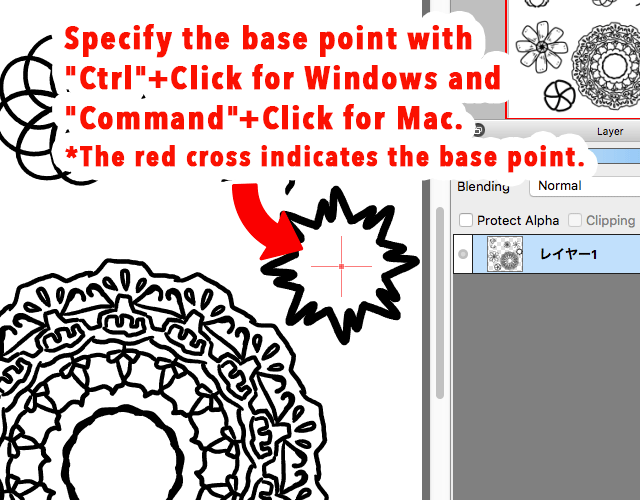
Symmetry Brush
A symmetrical line will be drawn centered on the base point.
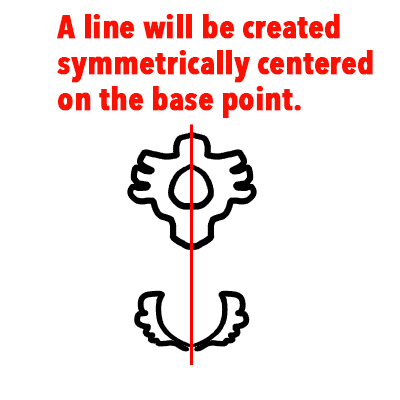
Symmetry Rotate Brush
The pre-determined numbers of lines will be created symmetrically centered on the base point.
![Diagram:Lines drawn by Symmetry Rotate Brush [numbers of lines set as 3 and 12]](https://hub.firealpaca.net/lectures/fa_tips_0093_04_en.gif)
Symmetry Brush lets you create a complicated pattern easily.
Try to use this convenient feature!