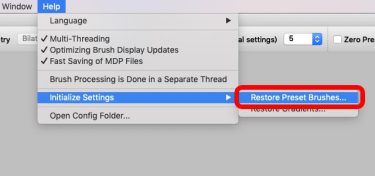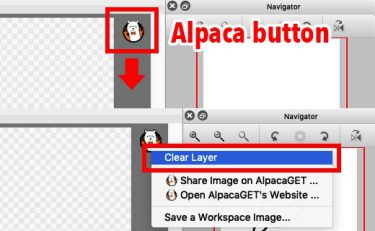How to show/hide all layers at once
Here, we have 4 layers.
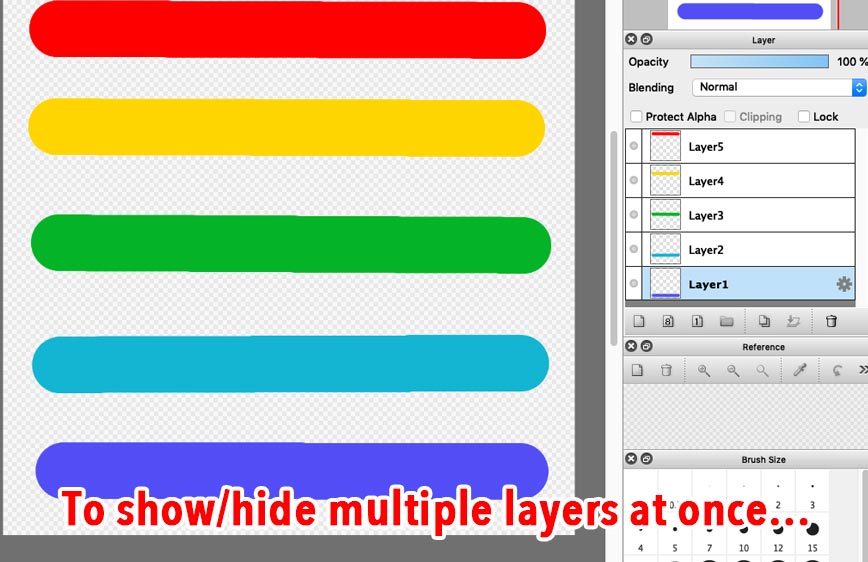
Is clicking on the show/hide icons of each layer one by one the only way to hide these 4 layers…?
Actually, there is a better way.
Click the show/hide icon on the top layer, and drag it down slowly without releasing the mouse button. Then, the layer you dragged through will be hidden. In other words, you can hide the layers within the area you dragged.
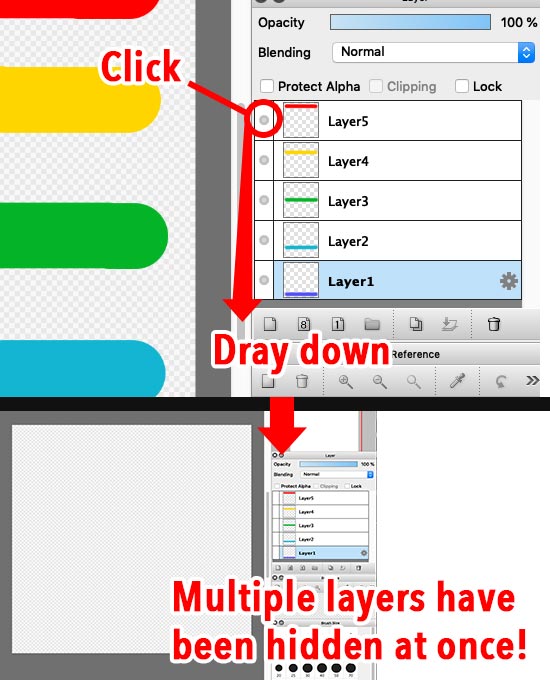
In addition, this method is reversible, which means that you can show all hidden layers at once.