If you want to extract lines from analog art, take a picture of the illustration with your smartphone or camera and extract the lines. In this article, we will talk about “extracting lines”.
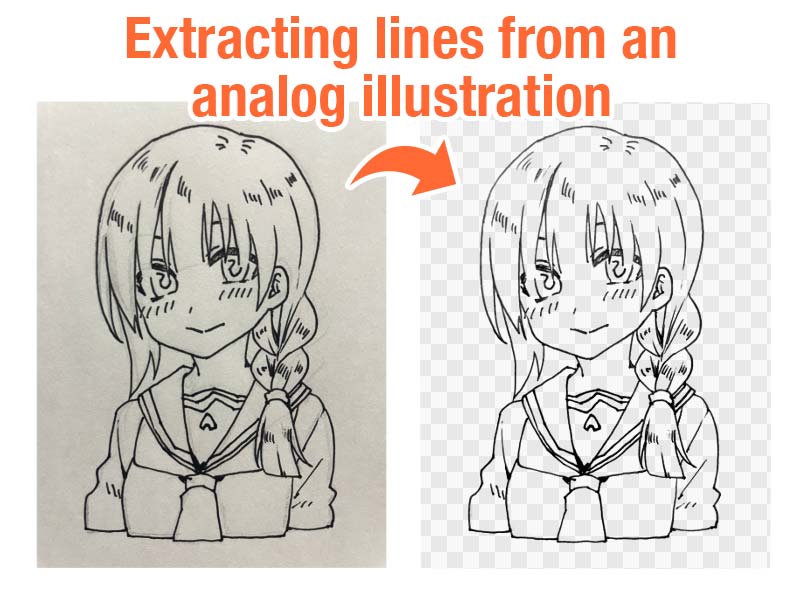
Take a picture of the analog art with smartphone/camera
First, take a picture of the hand-drawn illustration. If you pay attention to the following points, you can get an ideal line art.
- Draw lines as clear as possible
- Clean up the paper by erasing unnecessary lines and dust
- Keep the paper wrinkle-free
Also, pay attention to the following when taking pictures with your smartphone/camera.
- take pictures from above
- try to avoid shadows
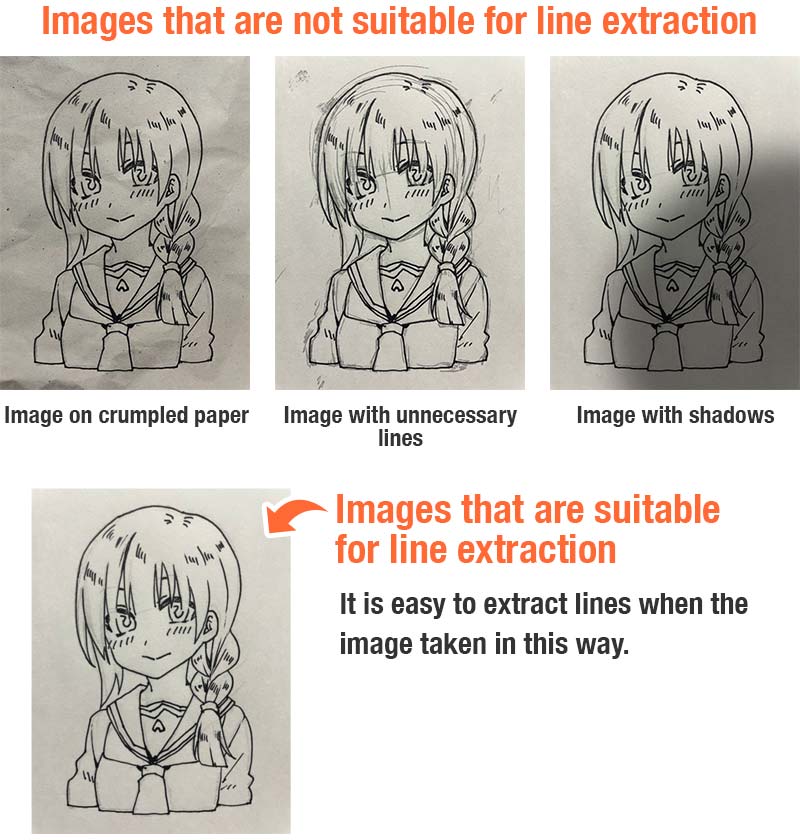
The importance of extracting lines and how it works
Ideal lines for digital painting is that all areas except the lines are transparent. If you draw lines digitally on paint tools, you may get such ideal lines easily.
However, since the picture taken by the camera is opaque (Lines are black and the rest is in white), “lines extraction” is necessary to make it suitable for digital painting.
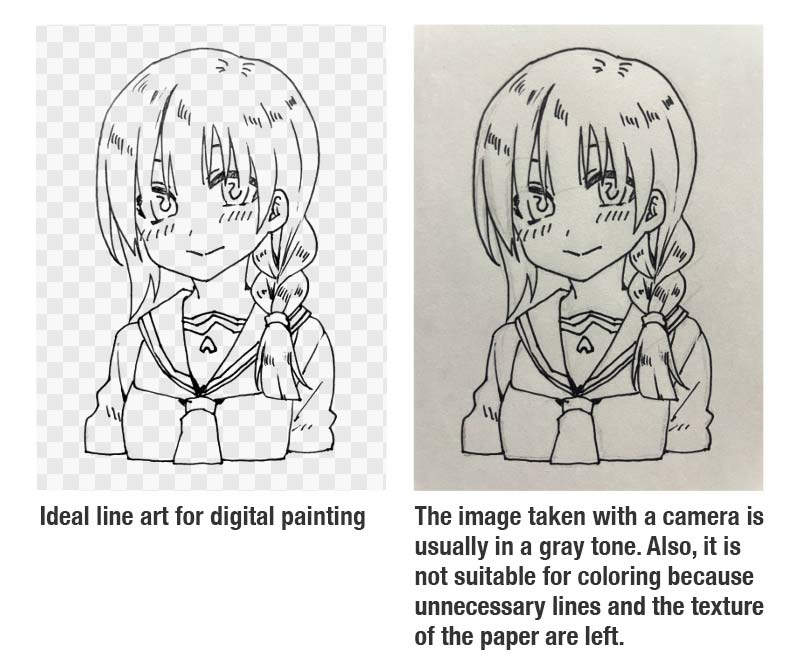
Lines Extraction
Lines extraction is a process of extracting lines from an opaque image taken from a camera or scanner. It keeps the lines in black and changes the background to transparent.
It is important to adjust the parameters so that lines are clearly extracted and the surrounding area is transparent.
Let’s try it out! Select [Filter] > [Extracting Lines] from the menu.
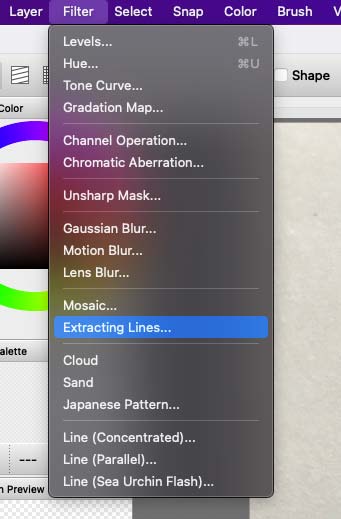
Adjust the parameter in the window to reduce the noise.
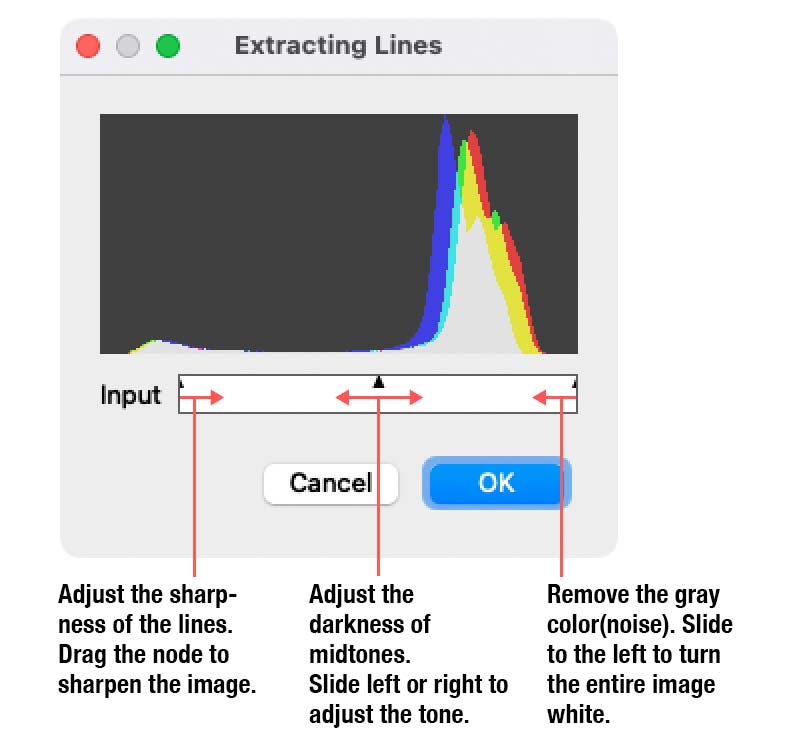
This time, we need to erase the texture of the paper and the unnecessary draft lines. Therefore, after erasing the texture of the paper, adjust the sharpness of the line. The line extraction is now complete.
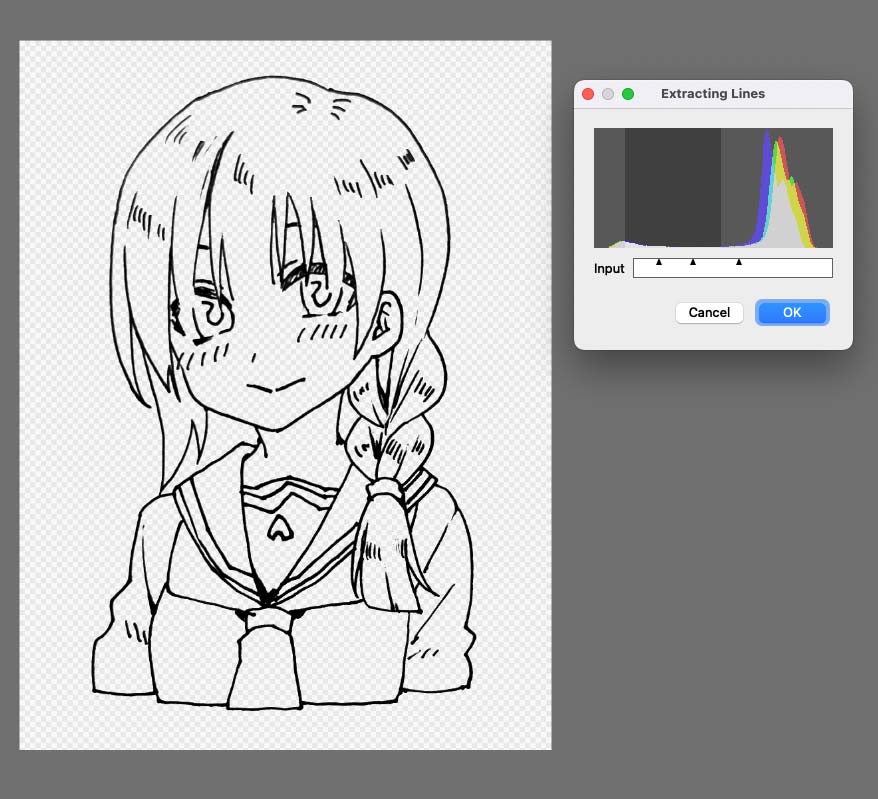
Extra
I colored the extracted line art. Since the line was hand-drawn, it shows a different atmosphere from the digital one.


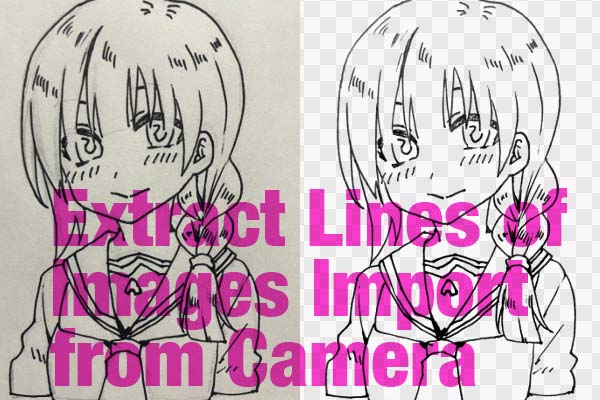

![Animated Painting Part.4[Color of Line]](https://hub.firealpaca.net/wp-content/uploads/2022/07/thum_AnimatedPainting4-375x250.jpg)
![Animated Painting Part.5[Final Step – Completion]](https://hub.firealpaca.net/wp-content/uploads/2022/07/thum_AnimatedPainting5-375x250.jpg)




