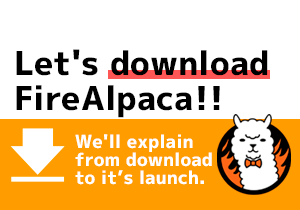Undo / Redo Button
If you want to back to the previous step, press undo button from menu bar.
After pressing the button, you could find the action was back to the previous step.
If the action goes too far, you can use the redo button.
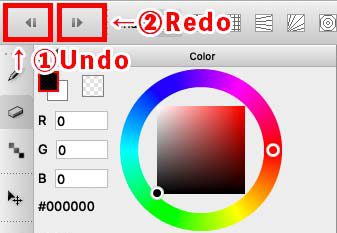
Keep pressing Ctrl + Z key, you will see function also work.
(Ctrl + Z for windows version, Command + z for Mac version)
These tips are not only working in FireAlpaca, but also work for Windows/Mac system.
Make good use of this convenient and useful tip.
Next, we’ll teach you the tips for file saving.

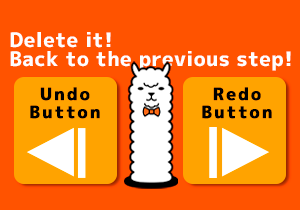
![Save files!! [Tutorial 7]](https://hub.firealpaca.net/wp-content/uploads/2021/06/samune_7en.png)
![How to add color? [Tutorial 5]](https://hub.firealpaca.net/wp-content/uploads/2021/06/samune_5en.png)