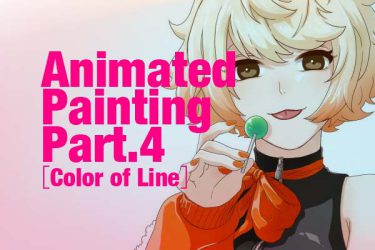[Rough Draft / Line Art]
“Animated Painting” is a painting technique, which focus on light and shadows with a single color.
We will use free painting software “FireAlpaca” to give you a better understanding of animated painting!
Rough Draft
First, prepare a rough draft.
Since it is only a rough draft, there is no need to have a “clean and neat” lines. However, you need to tell those lines when you are going to have to ink in a pencil drawing.

Line Art
The feature of animated painting is that line arts are clear and explicit.
Use brushes like pen brush, which can draw clear lines.
If it is difficult for you to draw a straight and neat lines, go to “brush control” panel and use “Stabilizer” to help your line drawing.
For example, while the width is set as “2”, adjust the stabilizer as “5”.
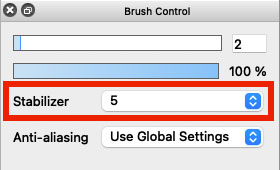
Completed!!
Lines becomes cleaner and much more like an illustration, doesn’t it?
Next Article: Base Painting and Shadows

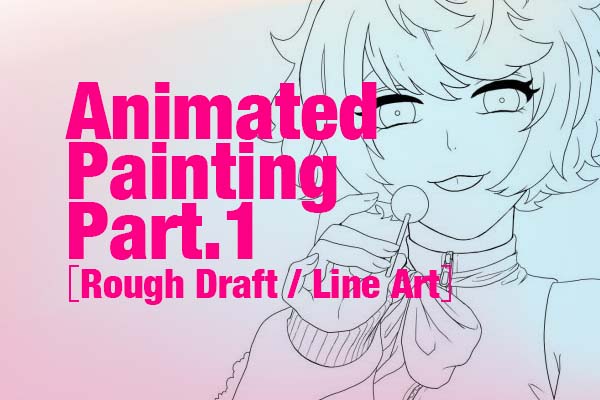
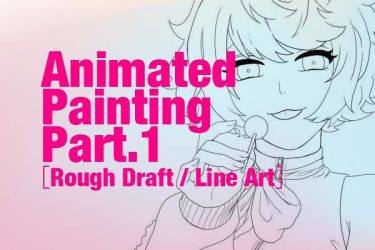

![Animated Painting Part.2[Base Painting / Shadows]](https://hub.firealpaca.net/wp-content/uploads/2022/07/thum_AnimatedPainting2-375x250.jpg)