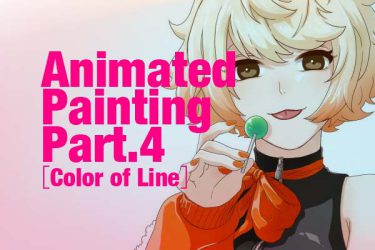[Base Painting / Shadows]
Base Painting
When the lines are done, the next step is to put the color as the base.
Because we need to add shadows afterward, paint each parts in some lighter color beyond your expectations.

Shadows
Next, let’s add some shadows.
There is no need to focus on details. Having a brief image is totally fine.
Create a new layer with clipping, set “Blend” into “Multiply”.
When painting shadows, be aware of where comes the light.
Shadows differ from parts to parts and depend on where the light source is. As you can tell the differences from the three pictures below.

For this time, we will have the light come from left upper.
When shadows and base painting finished, it shows like this↓
It looks more solid when shadows are added, right?!

Next Article: Highlight and Gradation



![Animated Painting Part.1[Rough Draft / Line Art]](https://hub.firealpaca.net/wp-content/uploads/2022/07/thum_AnimatedPainting1-375x250.jpg)