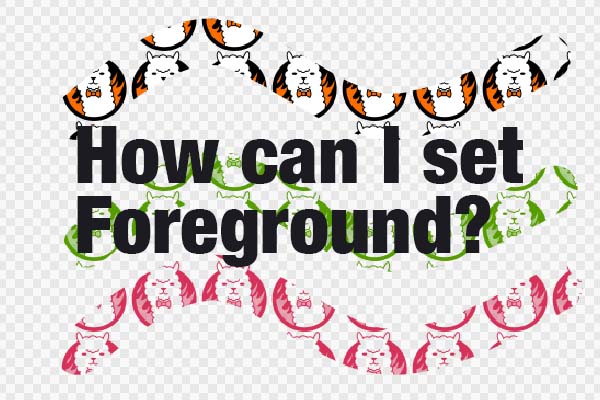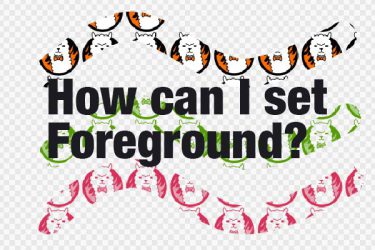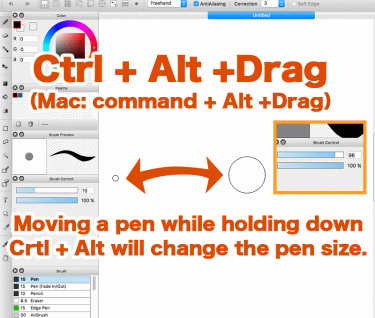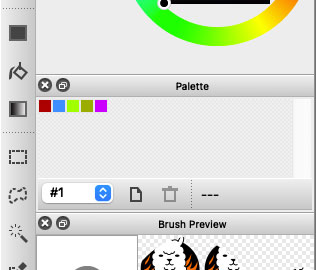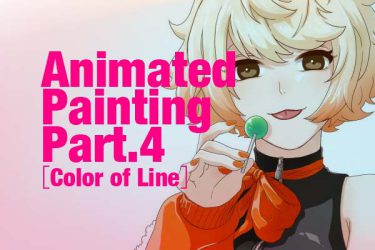Five types of brushes for using on PNG format image, including “Bitmap”, “Bitmap Watercolor”, “Scatter”, “Scatter Watercolor”, “Scatter Mix”, “Pattern”, “Roller(Ribbon)”.
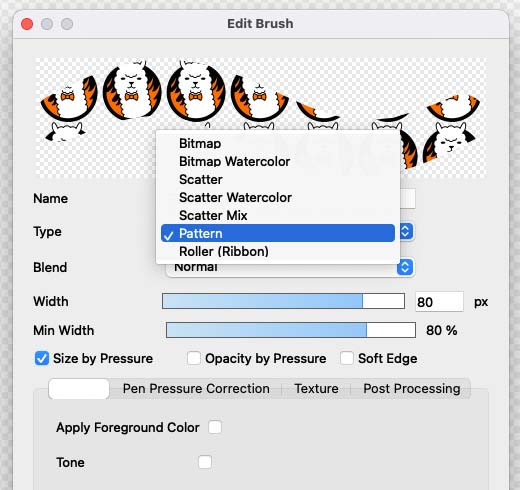
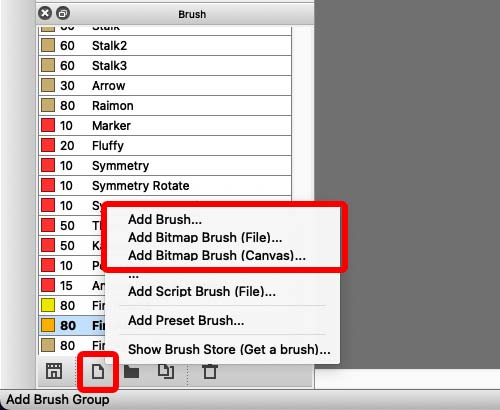
“Apply Foreground Color” means before you are using the material, you should notice as the two following condition.
- Would like to use the color of the material while drawing
- Would like to draw based on the Foreground Color of the material
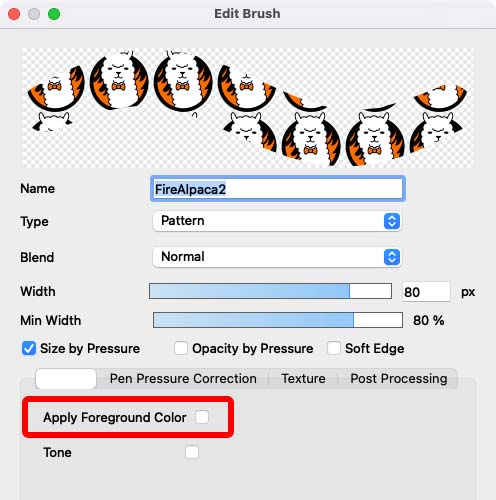
For example, pre-set FireAlpaca2 brush will be a preliminary setting in advance. Once the checkbox is enabled, Foreground Color will be applied as the pattern shown below.
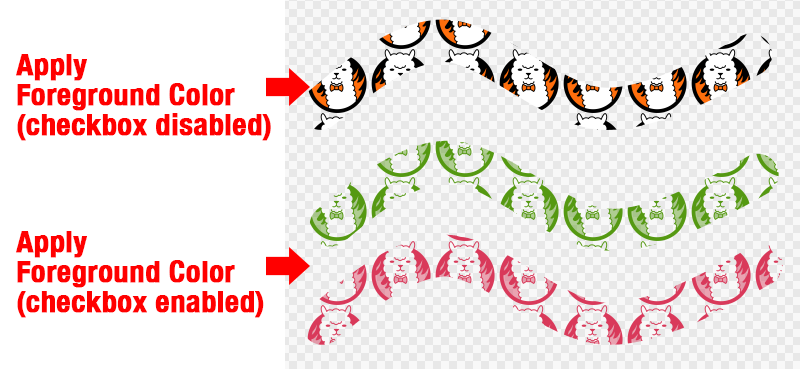
If you cannot fInd any colors you want to put on your artwork, it might be better for you to have a check on “Apply Foreground Color”.