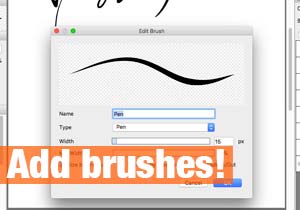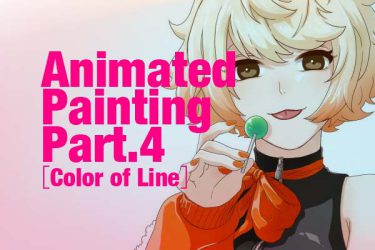Let’s compare the basics of Blur filter “Gaussian Blur” and the new tool “Lens Blur”.

At this time, we are featuring on “Gaussian Blur” and “Lens Blur” under Filter menu.
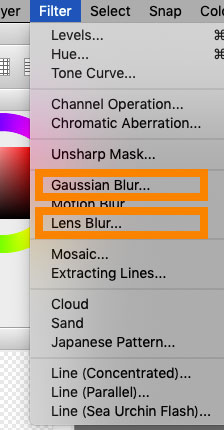
When you want to ”Apply blur effect on entire image”, you would think “Gaussian Blur”.

For example, above image can be edited with “Gaussian Blur” (go to “Filter” > “Gaussian Blur” with FireAlpaca).

The image certainly got blurred entirely, however night scene lost the dramatic movement.
In this case, “Lens Blur” (go to “Filter” > “Lens Blur” with FireAlpaca) is more suitable.

”Lens Blur” creates bokeh effect without losing the object outlines completely. Glowing lights are expressed as round bokeh effect, so you can still recognize the objects and scenery.
”Lens Blur” processing is heavier than “Gaussian Blur”, however it creates a dramatic and beautiful background effect. Enjoy editing the background images with “Lens Blur”!