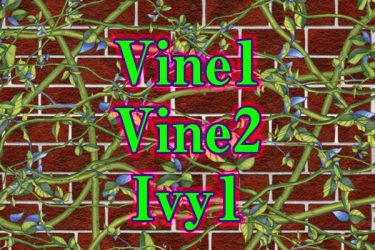Brush:sphere (Script Brush)
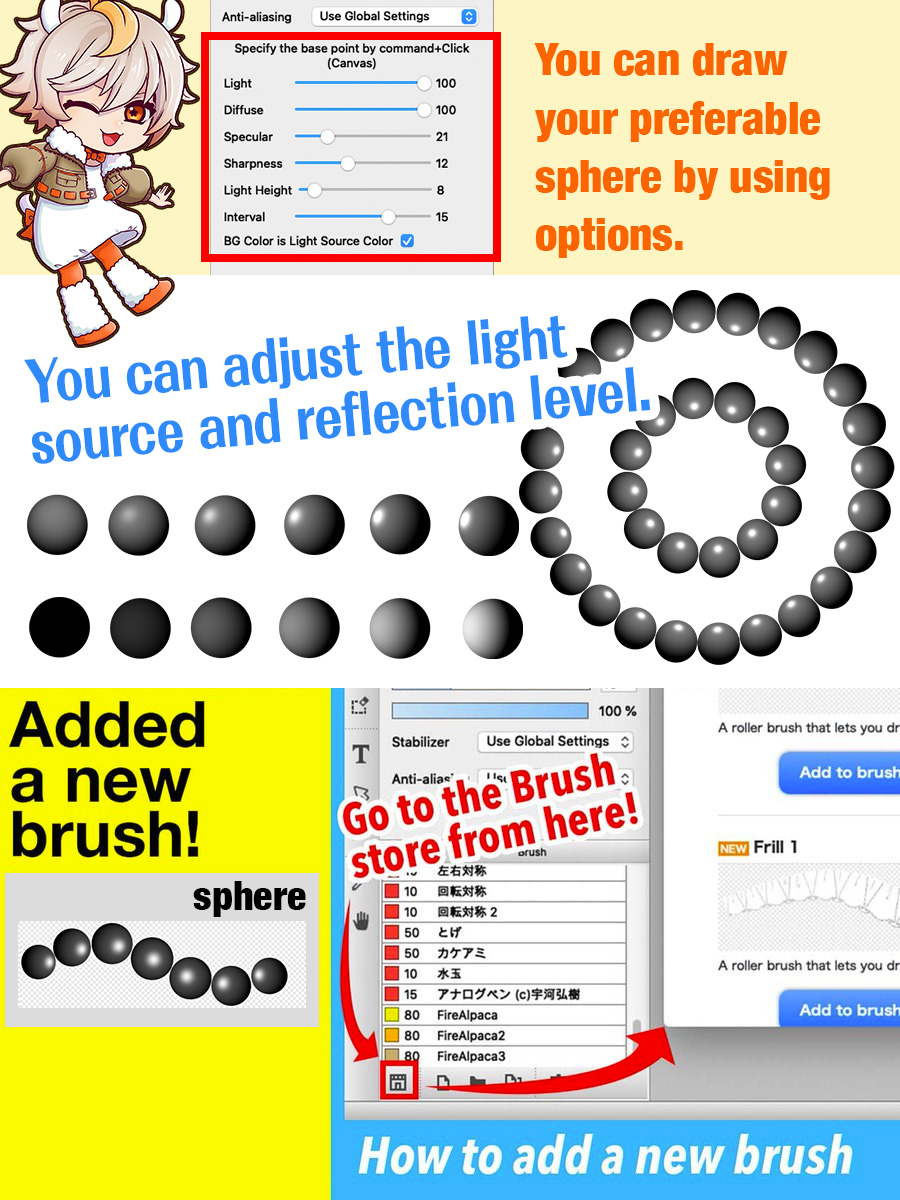
Added ‘Sphere‘ brushes!
A Script Brush that lets you draw a sphere. You can adjust the light source and reflection level.✨
Enjoy!✨
目次
sphere Script Brush : Option Description

Light
Light intensity level shining on a sphere. Larger value makes stronger shadow and highlight.
Diffuse
Affect on a shadow over an entire sphere. 0 is no shadow at all, and 100 makes the largest shadow.
Diffuse : 0,20,40,60,80,100
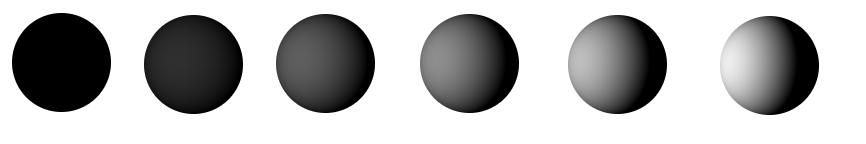
Specular
Highlight intensity. Larger value makes more intense highlight.
Specular : 0,20,40,60,80,100 ( Diffuse : 50 )
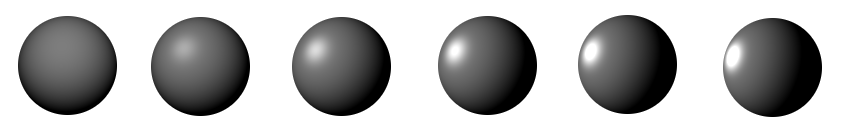
Sharpness
Highlight sharpness. Larger value makes narrower highlight to create a glossy surface.
Light Height
Light source position. Smaller value creates the light source to be located near the canvas that makes more noticeable highlight orientation change per drawing position. Light source is always from the top so that highlight is located approximately in the center of the sphere.
Light Height : 70 ( Light source is located in the center of the canvas )
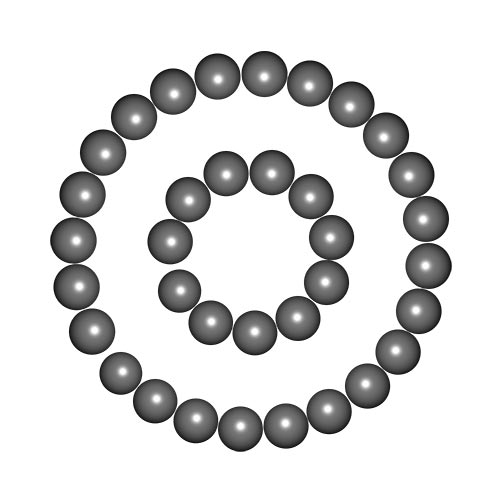
Light Height : 10 ( Light source is located in the center of the canvas )
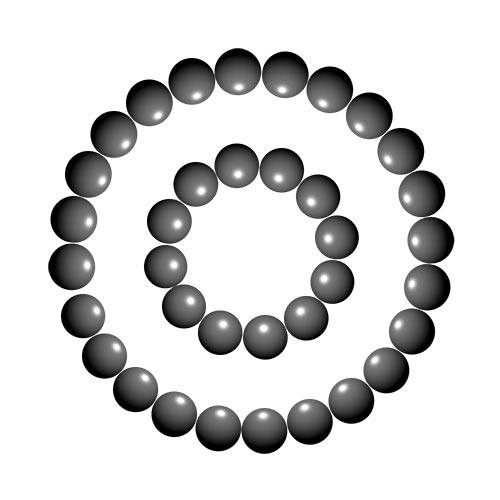
Interval
Value 10 makes 100% spacing, and 20 makes 200% spacing.
BG Color is Light Source Color
Default light source color is white. By checking this option, background color will become light source color.
*Light source position is located in the center of the canvas as a default setting.
*Light source position can be designated by the base point (Ctrl (option) + Click)
*Light source position can be designated by the base point (Ctrl (option) + Click)
Download Now!