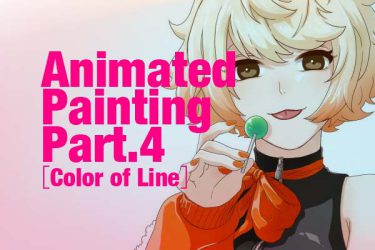Coat with Paint
Choose the part to have it painted.
First of all, paint all the parts so that it can reduce the risk of forgetting the part you forgot on your artwork.

Also, your could also use clipping to have color on it since the shape of the outline is being fixed.
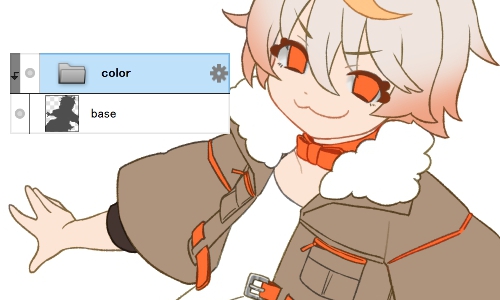
Furthermore, using clipping and gradation makes your artwork much more variety. To create a three-dimensional effect, use an airbrush, blur, or gradation tool.
Completed!! Next lecture will be the introduction of shadow and highlight!

Digital Painting - Shadow / Highlight Let's have the shadows. In digital painting, way of drawing shadows is the[…]


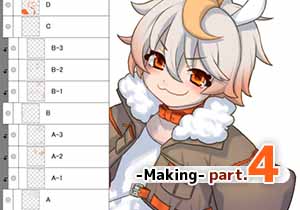
![[Basic] Digital Painting (2)[Line Art]](https://hub.firealpaca.net/wp-content/uploads/2021/07/ブラシ塗り_サムネ2.jpg)