FAQ
There is a limitation in improving the condition on the software developer end, therefore it will be extremely helpful if users contact the pen tablet manufacturers to provide further information to FireAlpaca. It will increase a chance to resolve the fundamental issues.
Each user’s cooperation will become the most powerful driving force.
We truly appreciate your cooperation and participation.
If you are using Windows, please go to “Brush Environment Settings” under file menu and check “Start brushing when pen pressure is detected”. This may improve the condition.
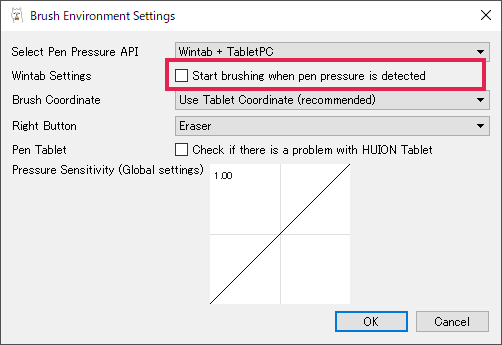
Also for Windows users, there is a possibility that software (DDL) creating thumbnail images of a MDP file causes the contest.
If MediBangPaint is installed in your PC, there is a high possibility to cause the file contest, which means that you will not be able to overwrite a file. Therefore please check any performance issues under the condition of only FireAlpaca being installed in your PC.
For student users
FireAlpaca is a freeware. Please use it freely.
However you should check with your school teacher prior to installing it to any school computers.
For school teachers and IT managers
FireAlpaca is a free digital painting software that is compatible with both Windows and Mac platform. There is no cost associated with downloading, installing, and using FireAlpaca.
Please be sure to download the installer from our official website in order to avoid scam or malware. FireAlpaca is completely free and run by supports from sponsorship.
Therefore an ads banner window showing the related information pops up at a start-up. These ads banners shows the products from official sponsors, including our company PGN, and are securely managed by our team.
There is no limitation on the commercial use of your illustration created in FireAlpaca.
There is no limitation on using FireAlpaca at classes and seminars under host’s discretion and responsibility.


